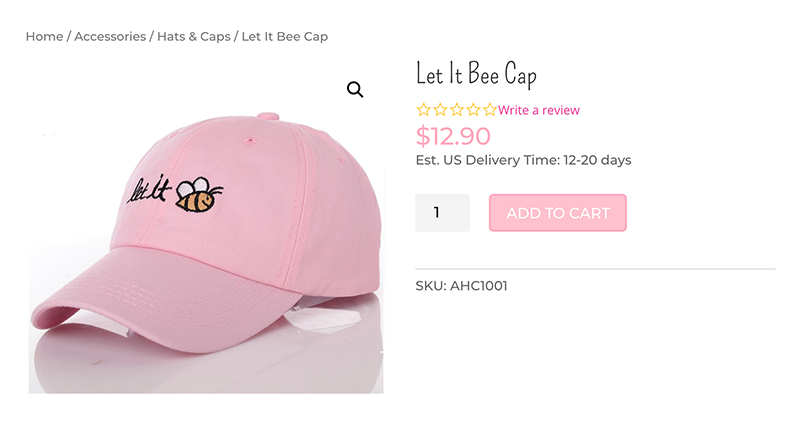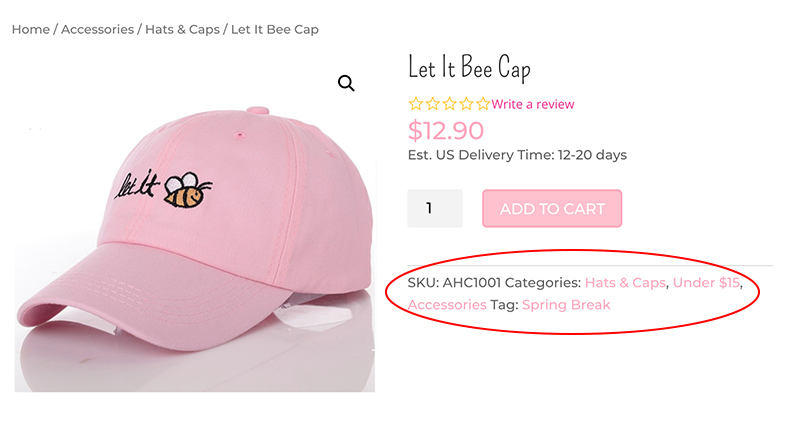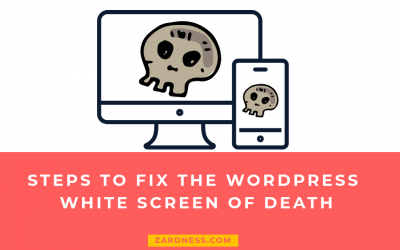SKU, Categories and Tags are product meta elements that will be shown on each single product page automatically by WooCommerce.
If you want to hide any of these product meta’s, you can do so with custom CSS.
Each meta element has its own CSS class:
SKU: sku_wrapper
Tags: tagged_as
Categories: posted_in
To hide the element, use display: none.
Add this code to your custom css:
/* remove SKU, categories and tags on product page */
.sku_wrapper{display: none;}
.tagged_as{display: none;}
.posted_in{display: none;}
And the result can look like this if you choose to hide categories and tags: